In the ever-evolving landscape of computer technology, understanding the various processes that run on your system can be quite challenging. One such process you might have encountered is SgrmBroker.exe. This article aims to shed light on what SgrmBroker.exe is, why it’s running, and what you can do if it’s causing issues.
What is SgrmBroker.exe?
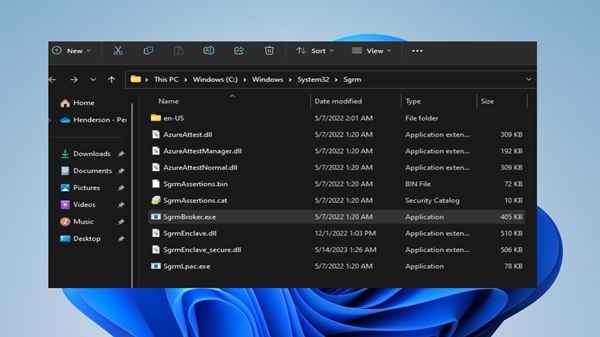
SgrmBroker.exe stands for System Guard Runtime Monitor Broker. It’s a legitimate Windows process associated with the Windows Security system, specifically linked to features introduced in Windows 10 and beyond.
Why You Should Care About SgrmBroker.exe
Understanding SgrmBroker.exe is crucial because it helps you maintain a healthy and secure computing environment. Knowing which processes are running and why can aid in troubleshooting performance issues and ensuring that your system is free of malware.
Understanding System Processes
Overview of System Processes
System processes are the fundamental operations that allow your computer to function. They manage hardware and software resources, enabling various tasks to run smoothly.
Importance of Monitoring System Processes
Regularly monitoring system processes is vital for identifying any unusual activities that could indicate malware or performance bottlenecks. Tools like Task Manager in Windows or Activity Monitor in macOS are excellent for this purpose.
Detailed Explanation of SgrmBroker.exe
Origin of SgrmBroker.exe
SgrmBroker.exe was introduced by Microsoft as part of the Windows Defender Advanced Threat Protection (ATP) suite. It’s designed to enhance security by monitoring and responding to potential threats in real-time.
Role of SgrmBroker.exe in Your System
The primary role of SgrmBroker.exe is to ensure that the Windows Security features, particularly those related to the System Guard, are functioning correctly. It helps in protecting the integrity of your system and preventing unauthorized access.
Common Concerns About SgrmBroker.exe
Is SgrmBroker.exe Safe?
Yes, SgrmBroker.exe is a safe and essential part of the Windows operating system. It’s not a virus or malware, but it’s always good to verify its legitimacy if you notice any unusual behavior.
Can SgrmBroker.exe be a Virus?
While SgrmBroker.exe itself is not a virus, malware can sometimes disguise itself using legitimate process names. To ensure it’s genuine, check its location. The legitimate SgrmBroker.exe is usually found in the C:\Windows\System32 directory.
Performance Impact
How SgrmBroker.exe Affects System Performance
Typically, SgrmBroker.exe should have a minimal impact on system performance. However, if it starts consuming excessive resources, it might indicate an issue that needs addressing.
Ways to Measure Performance Impact
You can measure the performance impact of SgrmBroker.exe using the Task Manager. Look for CPU, memory, and disk usage statistics to determine if it’s affecting your system’s performance.
Troubleshooting SgrmBroker.exe Issues

Identifying SgrmBroker.exe Issues
If you suspect SgrmBroker.exe is causing problems, start by checking for high resource usage in the Task Manager. Note any error messages or unusual behaviors associated with this process.
Steps to Troubleshoot Problems
- Update Windows: Ensure your system is up to date with the latest security patches and updates.
- Scan for Malware: Use a reliable antivirus program to scan your system for any potential threats.
- Check Dependencies: Ensure that all related services and processes are functioning correctly.
Removing or Disabling SgrmBroker.exe
Should You Remove SgrmBroker.exe?
Removing SgrmBroker.exe is generally not recommended as it’s crucial for your system’s security. However, if it’s causing significant issues, you might consider disabling it temporarily.
Safe Methods to Disable or Remove SgrmBroker.exe
- Disable via Task Manager: Right-click on SgrmBroker.exe in Task Manager and select “End Task”.
- Adjust Security Settings: Sometimes tweaking your security settings can reduce the need for SgrmBroker.exe to run continuously.
FAQs About SgrmBroker.exe
What Triggers SgrmBroker.exe to Run?
SgrmBroker.exe is triggered by system security events, such as monitoring for unauthorized changes to critical system files.
How to Check if SgrmBroker.exe is Legitimate
Verify its location in the Task Manager. The genuine SgrmBroker.exe should reside in the C:\Windows\System32 directory.
Can SgrmBroker.exe Run on Startup?
Yes, SgrmBroker.exe can run on startup as part of the Windows Security suite to ensure continuous protection.
Conclusion
In summary, SgrmBroker.exe is a vital component of the Windows Security system, designed to protect your computer from various threats. Understanding its role and how to manage it can help maintain your system’s performance and security.
Read Also

